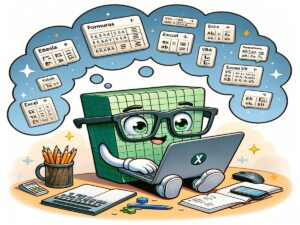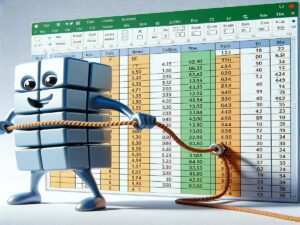The Excel VBA Message Box Made Easy
Do you need a simple way to communicate with users of your Excel macros? An Excel VBA Message Box is an effective tool for this, allowing you to display custom messages, warnings, and even gather user inputs through simple dialog boxes. In this guide, I’ll walk you through everything you need to know about using …