Stepping into the world of Microsoft Excel can be a thrilling yet intimidating experience, especially for those new to this versatile tool. This guide is crafted to simplify Excel, presenting it as an engaging and approachable adventure for beginners.
Together, we will unravel the intricacies of Excel, ensuring that your first encounter is both informative and fascinating. Get ready to explore the functionalities of this powerful software, setting the foundation for your journey in data management and analysis.
Table of Contents

What is Microsoft Excel?
At its core, Microsoft Excel is a versatile Spreadsheet Software, renowned for its efficiency in organizing, processing, and analysing both numerical and textual data. Excel stands proud not only as an independent product but also as a key component of the Microsoft Office suite, alongside other essential applications like Word, PowerPoint, Access, and Outlook.
Excel is more than just a software; it’s a canvas for data storytelling, a platform for insightful analysis, and a tool for seamless data management. Whether you are a student grappling with data, a professional streamlining complex projects, or an entrepreneur analysing market trends, Microsoft Excel offers a suite of features that cater to a diverse range of needs.
As you embark on this journey with us, we’ll explore how Excel’s rich features make it an indispensable tool across various fields. From simple data entry to complex statistical analysis, from budget tracking to sophisticated forecasting models, Excel’s versatility is unmatched.
Our guide aims to unfold the myriad of possibilities that Excel presents, ensuring that by the end of this journey, you’ll not only understand what Excel is but also appreciate the profound impact it can have on your work and daily life.
What is Spreadsheet Software?
At the heart of every Excel spreadsheet lies the cell, the basic unit where data resides.
Each cell is uniquely identified by a combination of letters and numbers: columns are labelled alphabetically (‘A‘, ‘B‘, ‘C‘, …), while rows are numbered (1, 2, 3, …).
This system creates a unique address for every cell. For instance, the cell in the upper left corner, where the first column and the first row intersect, is known as cell A1 – the starting point of your data journey.
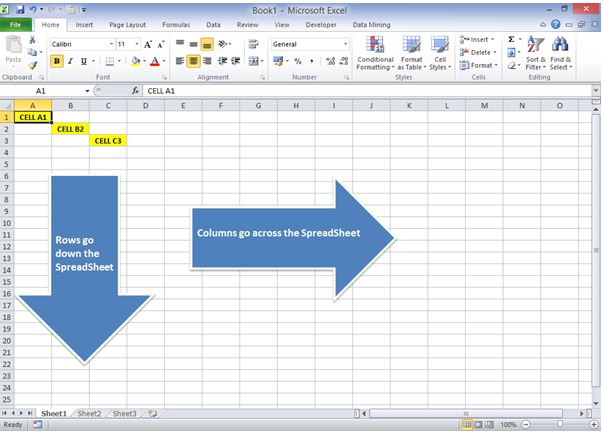
The capacity of Microsoft Excel’s spreadsheet is nothing short of impressive.
In its latest version, you are equipped with a staggering 1,048,576 rows and 16,384 columns. That’s over 17 billion cells in a single spreadsheet! This expansive space allows for extensive data manipulation, from simple lists to complex calculations and analyses.
This expansive framework enables Excel to accommodate a vast array of data types and functions. Whether you’re tracking expenses, analysing sales data, or managing large datasets, the spreadsheet’s structure offers both flexibility and precision.
As you navigate through Excel, you’ll discover the power of this grid, capable of transforming raw data into meaningful insights.
What Can you Use Microsoft Excel for?
Microsoft Excel, evolving continuously, offers an array of functionalities that extend far beyond basic data entry. Whether you’re an individual tracking personal goals or a business analysing complex datasets, Excel’s versatility makes it a go-to tool for various needs.
Storing and Tracking Data Excel excels (pun intended!) in organizing and tracking data. Personal uses like monitoring your weekly weight as part of a fitness regimen or businesses tracking monthly sales across regions or teams are just the tip of the iceberg. The software’s ability to handle large datasets with ease makes it ideal for recording and maintaining data over time.
Basic Data Analysis With your data in Excel, transforming rows of figures into actionable insights becomes a breeze. Charting features allow you to visually represent data, making it easier for even non-technical users to spot trends and patterns. Whether it’s your fitness progress or weekly sales figures, Excel helps translate numbers into meaningful visual stories.
Advanced Data Analysis For those ready to dive deeper, Excel offers advanced analytical tools. From forecasting future trends to conducting statistical tests like regression analysis, Excel equips you to tackle complex data challenges. Its capabilities in creating sophisticated data models are invaluable for making informed decisions, especially in business contexts.
Data Automation with Macros and VBA Moving beyond manual tasks, Excel’s Macros and VBA (Visual Basic for Applications) scripting enable automation of repetitive processes. Imagine receiving a daily raw data file; Excel can be programmed to process this data, update tables and charts automatically, allowing you to focus on more strategic tasks. This automation feature is a game-changer, especially for businesses looking to streamline operations.
Dashboards and Reports In the last decade, dashboards and reports have become fundamental in business environments. Excel’s prowess in creating these documents cannot be overstated. Monthly sales reports, key metric dashboards, and other data visualization tools are crucial for tracking progress towards goals. With Excel, creating these comprehensive and visually appealing reports is not just possible but also efficient.
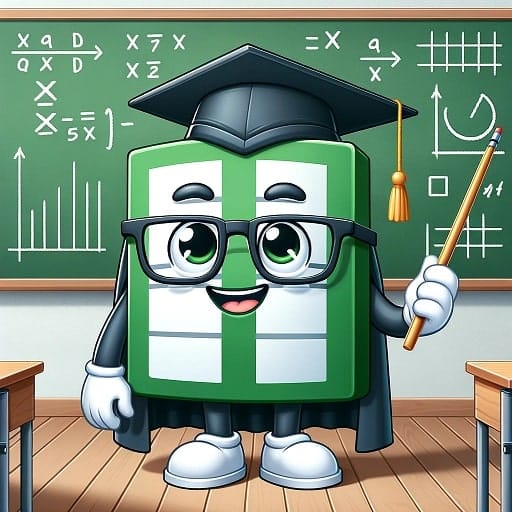
Who Uses Microsoft Excel?
The reach of Microsoft Excel extends far and wide, permeating various aspects of our professional and personal lives. Its intuitive design coupled with powerful features makes it a staple in diverse settings, from homes to global enterprises, and educational institutions.
Excel in Personal Use At home, Microsoft Excel caters to a wide audience. It’s the go-to tool for data enthusiasts and professionals like consultants who delve deep into data analysis. Similarly, individuals with no technical background find Excel user-friendly for managing their personal data. Think of crafting a bespoke financial tracker or maintaining a monthly spending log – Excel makes these tasks manageable and efficient for everyone.
Excel in Business In the business realm, Microsoft Excel is virtually indispensable. It’s hard to find a large organization where Excel isn’t integral to data management. The software’s ability to simplify complex data operations and transform raw numbers into insightful information is unparalleled. From multinational corporations to small businesses, Excel’s functionality in organizing, analyzing, and presenting data makes it the preferred spreadsheet software across industries.
Excel in Education Educational institutions, including colleges and universities, leverage Excel not just as a teaching tool but also for administrative and research purposes. Its application in educational settings underscores the importance of Excel skills in the academic and professional world.
Excel in Unexpected Places The versatility of Excel knows no bounds. An interesting illustration of its widespread use was seen on the Discovery Channel’s “Deadliest Catch,” where crab fishing boats used Excel to log pot counts. This example highlights how Excel has woven itself into the fabric of various professions, sometimes in the most unexpected places.
The Timeline of Microsoft Excel
Microsoft Excel’s journey, spanning over three decades, is a testament to its enduring relevance and constant innovation. From its inception in the late 80s, Excel has evolved significantly, adapting to the ever-changing technological landscape and user needs.
A Timeline of Innovation
- Excel 2.0 (1987) to Excel 2016 (2016): This period saw Excel growing from a basic spreadsheet tool to a sophisticated software capable of handling complex data. Each version brought new features, enhanced user experience, and increased capabilities in data processing and analysis.
- Excel 365 (2016 – Present): The introduction of Excel 365 marked a pivotal shift towards cloud computing. As part of the Office 365 suite, Excel now offers real-time collaboration, AI-powered features, and seamless integration with other cloud services. This version represents a leap into the future of data management, where accessibility and connectivity take the forefront.
Usage Trends
- Legacy Versions: While versions prior to Excel 95 are now relics, with very few users, they laid the groundwork for what Excel has become today. Excel 97 and subsequent versions up to 2007 still find use among some home users and smaller businesses, primarily for their simplicity and familiarity.
- Modern Excel: The trend in businesses and professional settings has been a steady migration towards newer versions, particularly Excel 2010, 2013, and 2016. These versions offer advanced features like improved data modelling, better security, and more sophisticated analysis tools.
- The Rise of Excel 365: With the advent of Excel 365, users have embraced the advantages of cloud-based spreadsheet management. Its ability to handle large datasets, perform complex calculations, and offer real-time collaboration has made it a favourited among businesses and individual users alike.
A Look Ahead The future of Excel is intrinsically tied to advancements in cloud computing and AI. As we move forward, we can expect Excel to become more intuitive, more powerful, and more integrated with other data management and analytical tools.
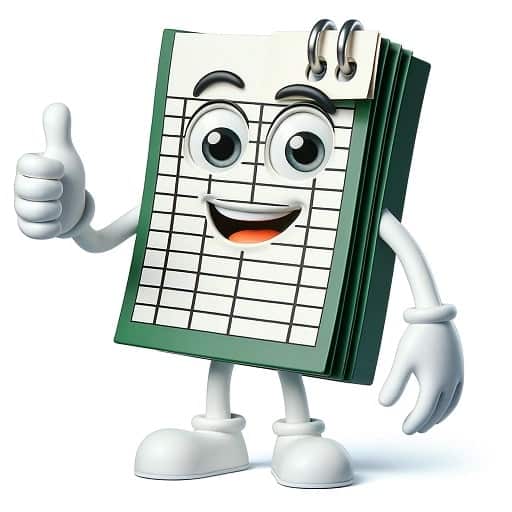
Are there Alternatives to Microsoft Excel?
It’s true that many spreadsheet applications attempt to emulate the functionalities and user experience of Excel. This imitation is a testament to Excel’s robust capabilities and widespread acceptance. For those deeply engaged in spreadsheet management and data analysis, Excel often remains the preferred choice. Its advanced features, seamless integration with other Microsoft Office tools, and the trust it has built over decades make it a reliable and powerful tool in the world of data.
Acknowledging Alternatives While this is an Excel-centric website, it’s important to recognize that alternatives do exist. Applications like Google Sheets, LibreOffice Calc, and Apple Numbers, among others, offer varying degrees of functionality. Some users may find these alternatives align better with their specific needs, such as real-time collaborative work or compatibility with different operating systems.
A Personal Perspective Having tested and worked with many of these alternatives, my experience reaffirms my preference for Excel. The software’s continuous evolution, its ability to handle complex tasks, and its user-friendly interface make it a standout choice. However, the decision ultimately rests with the user, depending on their specific requirements and the nature of their work.
Where Can you Get Microsoft Excel?
If you want to pick up a copy of Microsoft Excel you can do so via the Microsoft official website.
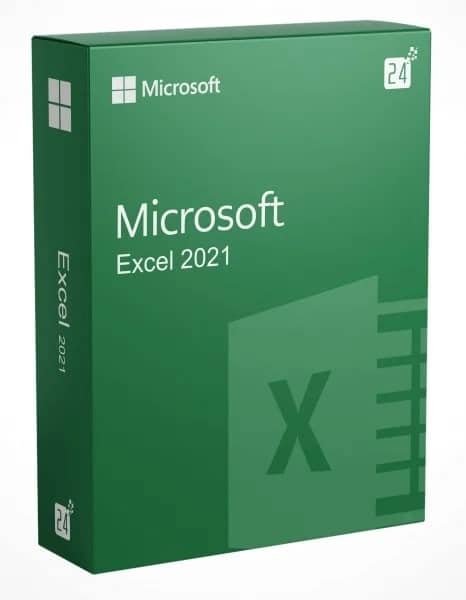
Summary
In this guide, we’ve covered the extensive capabilities of Microsoft Excel, from its basic spreadsheet structure to advanced features like data analysis, automation, and dashboard creation.
We’ve explored its evolution over the years, acknowledging the various versions that mark its growth. Highlighting Excel’s ubiquity in diverse settings, from personal use to professional environments, this guide underscores its role as an indispensable tool.
While acknowledging alternatives, we’ve reinforced why Excel remains the top choice for those serious about spreadsheets.
This exploration is intended to empower users of all levels to fully leverage Excel’s potential in their data management and analysis endeavours.
Keep Excelling,

Now that you’ve grasped the basics of Microsoft Excel, it’s time to delve a bit deeper. Ever wondered what lies beneath the surface of your Excel spreadsheets? Join us as we uncover the structure of an Excel file. It’s not just about cells and formulas; there’s a whole world of organized complexity waiting to be explored.

