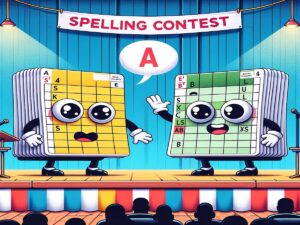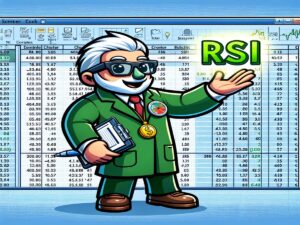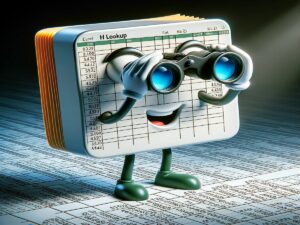How to Use Data Validation in Excel
Learning how to use Data Validation in Excel properly is a valuable skill for all Excel users, from beginners to advanced users. This feature is a powerhouse for ensuring data integrity and accuracy within your spreadsheets. By the end of this guide, you’ll not only understand the importance of data validation but also how to …