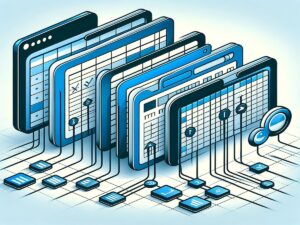How to Return the Worksheet Name in a Cell
Mastering the art of displaying the worksheet name in a cell can revolutionize your Excel experience, especially when juggling multiple sheets. Whether you’re crafting dynamic report headers or developing sheet-specific formulas, this skill is indispensable. In this guide, we’ll take you through the simple yet powerful steps to seamlessly link your worksheet names to a …