This post shows you how to get Crypto Prices in Excel and is your straightforward guide to accessing real-time cryptocurrency data right within your Excel spreadsheet. With just a few clicks, you can pull in values for a variety of cryptocurrencies and start making informed decisions without ever leaving Excel. This article will walk you through how to tap into this feature and give you a brief overview of the major cryptocurrencies available. Let’s dive into the practicalities of Excel to keep your crypto knowledge sharp and current.
How to Access Crypto Prices in Excel
To access real-time crypto prices in Excel you must have the Stocks Data Type feature. This feature was introduced in Excel 2019 and is available in all versions since, including the latest Excel 365. Unfortunately, if you are running anything older than Excel 2019 that means its time to upgrade!
To access the Stocks Data Type in Excel, begin by selecting the ‘Data’ tab located on the Excel Ribbon. Once there, look for the ‘Data Types’ group; this is where the Stocks Data Type is housed.
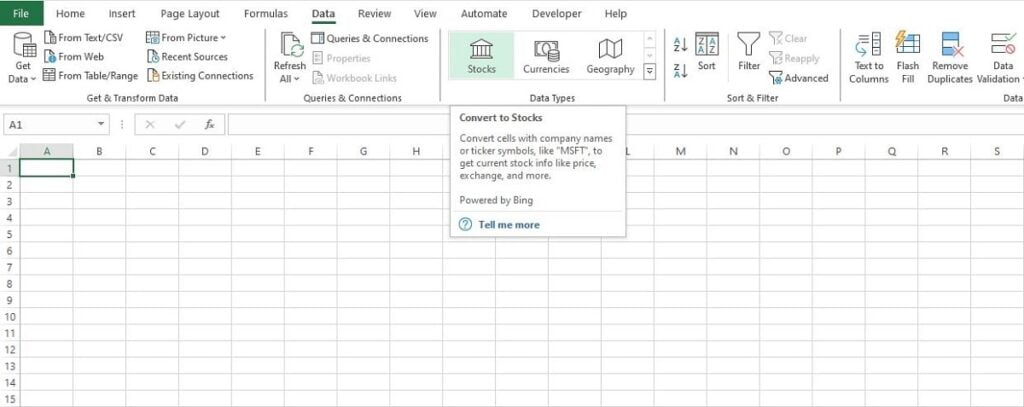
Ticker Symbols
To fetch live crypto prices in Excel, you’ll need what’s known as a ‘ticker symbol.’ A ticker symbol is a unique series of letters assigned to a security for trading purposes. For cryptocurrencies, these tickers represent the shorthand used on exchanges and financial platforms to identify them. For instance, Bitcoin trades under the ticker ‘BTC‘, By entering the appropriate ticker symbol into your Excel spreadsheet, you can utilize the Stocks Data Type to access and analyse the real-time pricing data of your chosen cryptocurrency.
Currency
In addition to the ticker symbol you must decide on the currency as crypto prices in Excel can be returned in multiple currencies. The current options are:
- USD – US Dollars
- GBP – British Pounds Sterling
- EUR – Euros
- AUD – Australian Dollar
- JPY – Japanese Yen
The currency selection is added to the Cryptocurrency ticker, separated by a forward slash.
Therefore to get prices for Bitcoin in US Dollars the ticker symbol in Excel would be BTC/USD. To get Bitcoin prices in Euros it would be BTC/EUR.
Get Your First Crypto Price in Excel
To display the live price for Bitcoin, in US Dollars, enter the ticker symbol BTC/USD in cell A1.
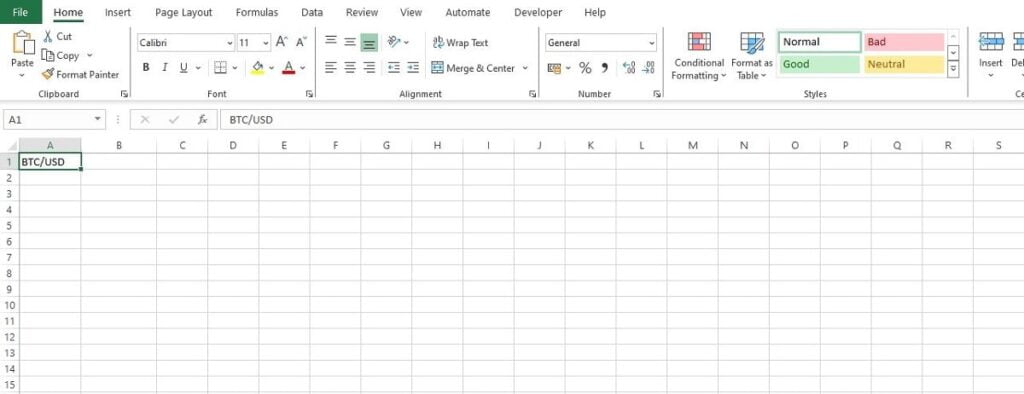
With the cell A1 selected access the Stocks Data Type. Begin by selecting the ‘Data’ tab located on the Excel Ribbon. Once there, look for the ‘Data Types’ group, then click on the Stocks Data Type. This will convert the selected cell (A1) to a Stocks Data Type. Notice the small Bank icon next to “BTC/USD”. This indicates Excel has found the ticker and can access data for it. If you see a question mark icon instead of a Bank icon Excel has not matched the ticker symbol.
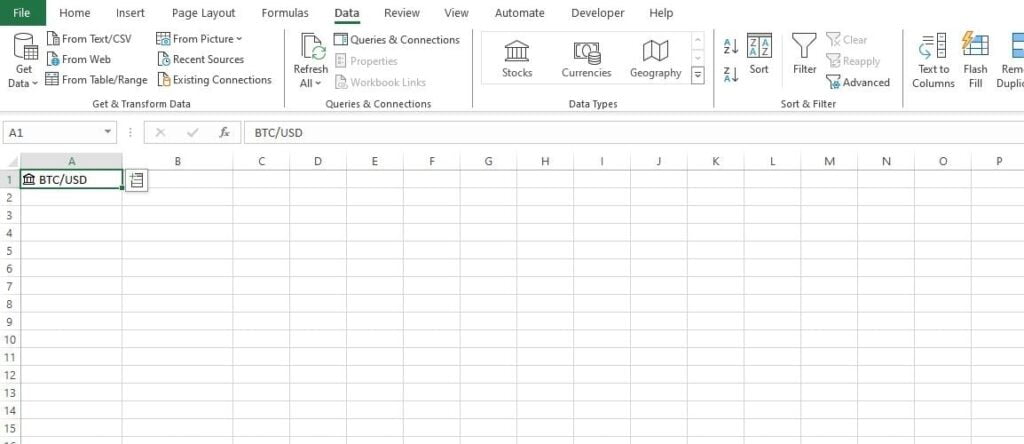
Now that the ticker symbol is connected the real-time price can be displayed. Select the cell A1 and you will notice a small icon appear, called insert data. Click on that icon and from the list of options select Price. You will see the real-time Bitcoin US Dollar price in cell B1.
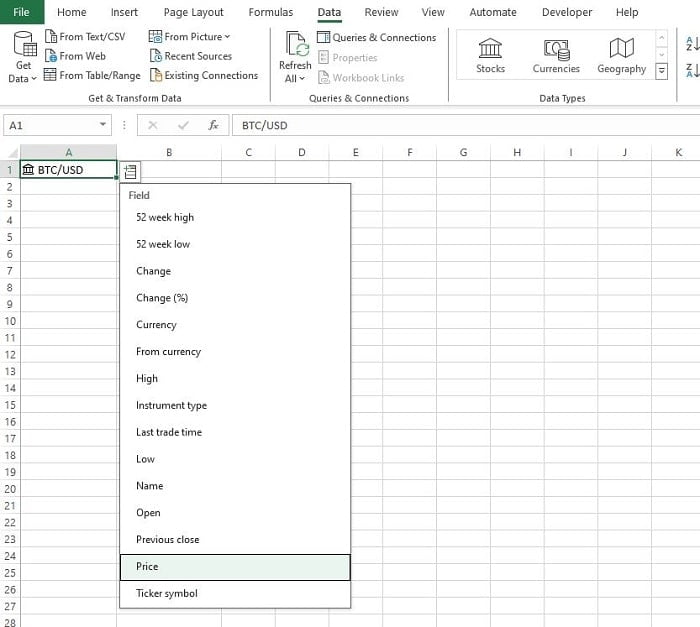
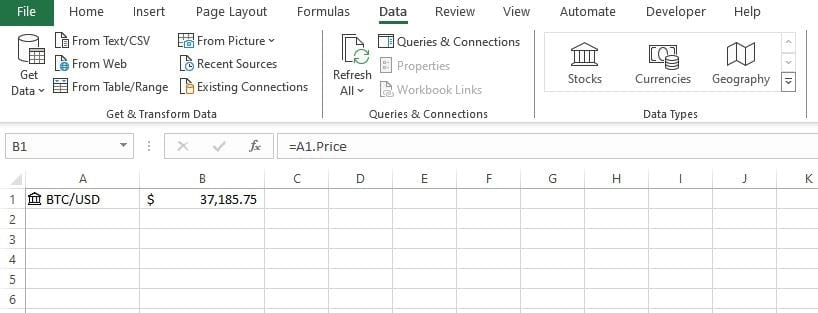
The price will update automatically approximately every 5 minutes, assuming you remain connected to the internet with the file open. If you save the file it will automatically refresh the price on opening. Alternatively you can manually refresh the prices at any time using the CTRL + ALT + F5 shortcut command.
You now know how to get Crypto Prices in Excel!
What Cryptocurrency prices can you get in Excel?
At the time of writing there is no official documentation on what Cryptocurrency prices can be matched in Excel, it’s basically a trial and error method to find new ones. You can lookup potential ticker symbols on a site like CoinGecko.
The current list of known and tested cryptocurrency prices in Excel, as of December 2023, are as follows (note the ticker symbols are using USD as the currency but you can swap this out for any of the above mentioned currencies).
Bitcoin
- Excel Ticker Symbol: BTC/USD
- Market Cap Rank: 1
- Market Cap: $727b
Bitcoin is a decentralized digital currency, created in 2009 by an unknown person or group of people using the pseudonym Satoshi Nakamoto. It operates on a peer-to-peer network, allowing users to transact directly without the need for an intermediary like a bank. Transactions are verified by network nodes through cryptography and recorded in a public distributed ledger called a blockchain. Bitcoin is unique in that there are a finite number of them: 21 million. It has pioneered the growth of cryptocurrency, combining principles of cryptography, computer science, and economic incentives to maintain a secure and decentralized system of financial exchange.
Ethereum
- Excel Ticker Symbol: ETH/USD
- Market Cap Rank: 2
- Market Cap: $243b
Ethereum is an open-source, blockchain-based platform known for its native cryptocurrency, Ether (ETH). Conceived in 2013 by programmer Vitalik Buterin, Ethereum was designed to enable smart contracts and decentralized applications (DApps) to be built and run without any downtime, fraud, control, or interference from a third party. Ethereum extends beyond the digital currency aspect of Bitcoin by providing a full-fledged decentralized software platform. Its blockchain’s ability to execute smart contracts has opened up a wide range of possibilities, including decentralized finance (DeFi), non-fungible tokens (NFTs), and more, making it a foundational technology in the broader ecosystem of distributed ledger technology.
Ripple (XRP)
- Excel Ticker Symbol: XRP/USD
- Market Cap Rank: 5
- Market Cap: $33b
Ripple, known for its cryptocurrency XRP, is a digital payment protocol more than just a cryptocurrency. Developed by Ripple Labs Inc., it was released in 2012 with the aim of enabling instant, secure, and low-cost international monetary transactions. It is built upon a distributed open-source protocol and supports tokens representing fiat currency, cryptocurrency, commodities, or other units of value such as frequent flier miles or mobile minutes. Unlike Bitcoin and Ethereum, Ripple does not use blockchain but instead uses a unique distributed consensus mechanism through a network of servers to validate transactions. Ripple aims to disrupt the traditional banking system with its ability to provide rapid transaction settlement and reduced fees, positioning XRP as a bridge currency for transferring money between different currencies.
Litecoin
- Excel Ticker Symbol: LTC/USD
- Market Cap Rank: 19
- Market Cap: $5b
Litecoin is a peer-to-peer cryptocurrency created by Charlie Lee in 2011 as a ‘lite’ version of Bitcoin. It was designed to provide faster transaction confirmation times and improved storage efficiency than the leading math-based currency. Operating on an open-source global payment network that is not controlled by any central authority, Litecoin uses “scrypt” as a proof of work, which can be decoded with the help of consumer-grade CPUs. Although it bears many similarities to Bitcoin in terms of its protocol, it differs in terms of the hashing algorithm used, hard cap, block transaction times, and some other factors. Litecoin aims to be the silver to Bitcoin’s gold, positioning itself as a transaction-friendly cryptocurrency that offers a speedier and more scalable alternative.
Bitcoin Cash
- Excel Ticker Symbol: BCH/USD
- Market Cap Rank: 22
- Market Cap: $4b
Bitcoin Cash is a cryptocurrency that was created in 2017 as a fork of Bitcoin. The split from Bitcoin to Bitcoin Cash occurred over a disagreement within the Bitcoin community regarding the scalability of the blockchain. Bitcoin Cash proponents advocated for larger block sizes to allow for more transactions per block, aiming to improve the cryptocurrency’s use as a daily transaction medium rather than just a store of value. This resulted in a reduction in transaction fees and faster processing times compared to Bitcoin. With an increased block size limit of 8 MB initially, and later on 32 MB, Bitcoin Cash aims to be more practical for small, everyday transactions and to accommodate a larger volume of transactions, which advocates argue better fulfils the original vision of cryptocurrency as a peer-to-peer electronic cash system.
Summary
Crypto prices in Excel can sound daunting at first but now you can see it’s not that difficult when you know how! The next challenge is using this new knowledge of crypto prices in Excel to develop bigger and better tools.
Keep Excelling,
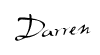
Are you ready to see what you can build with Excel? Check out the free Excel Dollar Cost Averaging Calculator and see how crypto prices can be built into some useful Excel tools.

