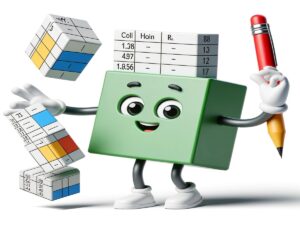How to Round Values in Excel
Ever been puzzled by too many decimals in your Excel spreadsheet, making it hard to read? You’re not alone. This is where learning to round values in Excel comes in handy. It’s a straightforward yet essential skill that can make your data cleaner and your spreadsheets easier to understand. Whether you’re new to Excel or …