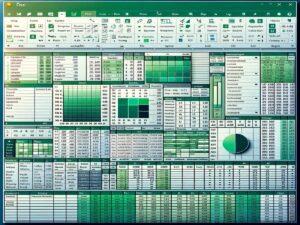How to Close Excel using VBA
There are a number of ways to close Excel using VBA, each designed for different scenarios. This post will guide you through these methods, helping you understand when and why to use each in your VBA code. Closing Excel with VBA Excel offers several VBA options for closing down. It’s essential to know your goal …