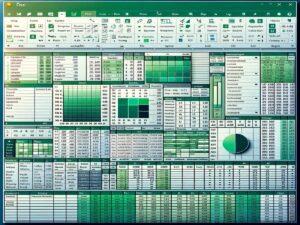How to Send Emails Using VBA
In this Excel VBA guide, we’re diving into how you can send emails using VBA, making your workflow not just easier, but also more efficient. Have you ever found yourself in a situation where you need to send out a bunch of emails based on the data in your Excel file? Maybe you’re looking to …