This is an Introduction to Excel VBA for beginners. Visual Basic for Applications, or VBA, is a topic that many Excel users consider out of their reach but mastering the basics is within anyone’s grasp. Even learning a few simple commands can drastically improve your value as an Excel analyst and enable you to develop some pretty cool tools if you want!
What is VBA in Excel?
When you start delving into Microsoft Excel, you’ll come across a feature known as Excel VBA, short for Visual Basic for Applications. This is a programming language that’s not just limited to Excel; it extends to other Microsoft Office products like Word, Access, PowerPoint, and Outlook.
One of the great things about VBA is that it’s accessible, even if you’re new to programming. It’s designed to be simpler to learn compared to many other programming languages. This is a big plus for beginners. The ease of learning Excel VBA comes from its nature as an event-driven language. In simpler terms, this means the actions in your Excel sheet, like mouse clicks, entering data, or pressing keys, direct the flow of your program. This setup helps create a logical sequence in your code, making it easier to follow and understand.
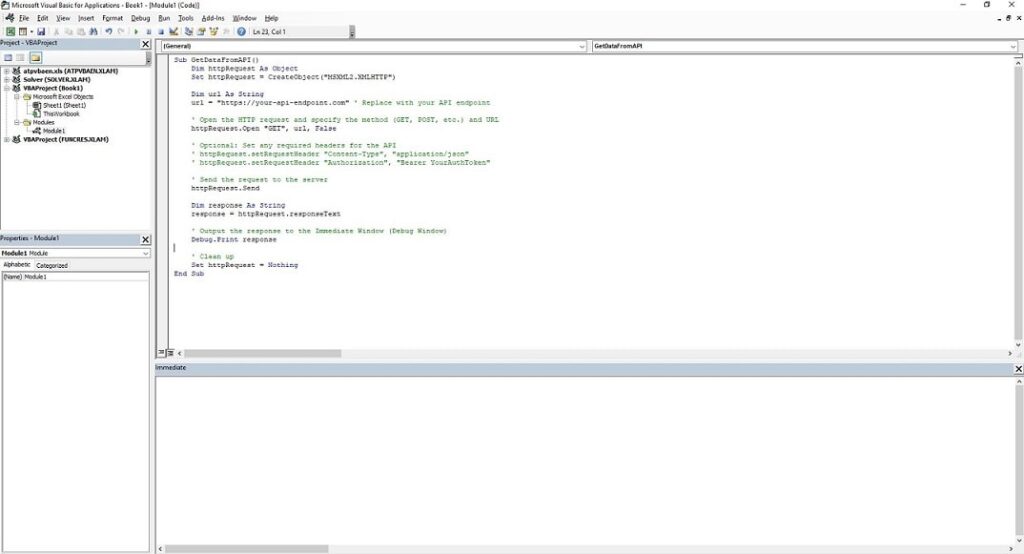
For those just starting with Excel VBA, the idea that you can automate tasks and create custom functions in Excel is both exciting and practical. It opens up a world of possibilities for enhancing your Excel skills.
For example if you want to change the background colour of a cell on your Excel Worksheet to red you would complete the following steps:
- Select the Worksheet
- Select the Cell to change colour
- Set a new Fill colour for that cell
As VBA is an event-driven programming language it operates on the same process. The VBA to change the background of a cell to red is:
Sheets("Sheet1").Range("A10").Interior.Color = RGB(255, 0, 0)
While this language may not be fluent to you right now it is possible to break it down. First you tell Excel where to look, in this case Sheet 1 and Cell A10 and then you set the interior colour of the cell to red using the RGB Value.
VBA or VB?
Visual Basic (VB) and Visual Basic for Applications (VBA) are often mentioned interchangeably, but there’s an important distinction between the two. Although both are based on the Basic programming language, they serve different purposes:
- Visual Basic (VB): This is a standalone programming language used for developing standalone applications. When you create a program with VB, you can compile it into an executable file (.exe). This means that the program can be run independently on any Windows system, without needing any additional software.
- Visual Basic for Applications (VBA): VBA, on the other hand, is integrated into Microsoft Office applications like Excel, Word, PowerPoint, Access, and Outlook. It is used primarily for automating tasks and adding custom functionality within these applications. Unlike VB, you cannot create standalone applications with VBA. To run VBA code, the corresponding Office application (like Excel) needs to be installed on the user’s computer.
What can you do with Excel VBA?
Excel VBA essentially acts as a powerful tool to command and automate actions within Excel. Think of it as giving you the ability to teach Excel how to perform complex or repetitive tasks on its own. With VBA, you can write a set of instructions, or ‘code’, to carry out actions like creating and formatting charts according to specific guidelines, updating data, or customizing reports. Once this code is set up, Excel can execute these tasks as needed, saving you a significant amount of time and effort.
Key Advantages of Using Excel VBA:
- Automation of Repetitive Tasks: If you find yourself doing the same things over and over again in Excel, like generating the same type of reports weekly or adding the same formatting to different data sets, VBA can automate these processes. For example, you can write a script to automatically insert your company logo, adjust the layout, or apply specific colour schemes to every worksheet you work on.
- Handling Complex Operations Efficiently: VBA is particularly valuable when dealing with complicated tasks that would be time-consuming and error-prone if done manually. This includes operations like analysing and processing large datasets, performing complex calculations, or running data validations across thousands of cells. With VBA, what might take a human hours or days to accomplish can be done in a fraction of the time.
In summary, Excel VBA is a dynamic tool that extends the capabilities of Excel, allowing you to create custom solutions, streamline workflows, and handle data more effectively. Whether it’s routine tasks or complex data manipulation, VBA helps you make the most out of Excel, turning it into a more powerful and efficient tool for all your data-related needs.
Understanding the Value of Excel VBA for Beginners
As you delve into the realm of Excel VBA, the advantages of acquiring this skill set become increasingly apparent. Below are some key benefits to consider:
- Enhancement of Professional Efficiency: One of the primary incentives for learning Excel VBA, especially for beginners, is the remarkable increase in efficiency it brings. Mundane, repetitive tasks that typically consume a significant portion of your workday can be automated through VBA. This automation not only saves time but also allows you to engage in more intellectually stimulating and rewarding projects. The knowledge of Excel VBA transforms your approach to tasks, turning tedious processes into efficient, automated operations.
- Career Advancement and Financial Benefits: Proficiency in Excel is a common requisite in the modern workplace. However, individuals who possess the added expertise of Excel VBA distinguish themselves. This specialized skill is less common and highly sought after, positioning you as a more valuable asset in any organization. Consequently, this expertise can lead to enhanced career opportunities and the potential for increased earnings. Excel VBA for Beginners isn’t just a skill; it’s an investment in your professional future, offering tangible returns in the form of career growth and financial rewards.
- Securing Your Professional Future: In an era where automation and technological advancements are pivotal, having a skill set in automation tools like Excel VBA is invaluable. With many industries moving towards automation, understanding and implementing these processes places you at a significant advantage. Excel, a mainstay in office environments, coupled with VBA, equips you with the tools to adapt and thrive in an evolving workplace. By positioning yourself at a more advanced skill level with Excel VBA, you are not just enhancing your current job performance but also securing your professional relevance for the future.
While this list is not exhaustive, it underscores the transformative impact of Excel VBA knowledge in your professional journey. Whether you’re just starting out or looking to elevate your existing skills, the journey into Excel VBA opens doors to a multitude of opportunities and benefits.
Limitations of the Excel Macro Recorder?
The Excel Macro Recorder is a built-in feature in Microsoft Excel, found within the Developer tab on the Ribbon interface. This tool is designed for simplicity: you activate the recording, perform the desired tasks in Excel, and then stop the recording. Excel then generates a Macro, essentially a set of instructions, which replicates the exact actions you performed. This Macro is powered by VBA (Visual Basic for Applications) programming, automatically created by Excel during the recording process.
At first glance, the Excel Macro Recorder seems like a sufficient substitute for learning VBA. It’s true that for basic, straightforward tasks, the Macro Recorder can be quite effective. However, this tool has its limitations, especially when dealing with more complex requirements.
The primary drawback of the Excel Macro Recorder is its lack of precision and flexibility. The tool records every action, including scroll movements, clicks, and even errors. Consequently, the generated VBA code can be cluttered and inefficient. More critically, the Macro Recorder lacks adaptability. For instance, if your dataset changes slightly—such as adding a new row—the macro may fail to function correctly.
Despite these limitations, it’s important to recognize the value of the Excel Macro Recorder as a learning tool, particularly for those new to Excel VBA. It provides a practical way to observe basic VBA code in action. For instance, if you wish to understand how to input a formula into a cell using VBA, you can first record the action and then examine the generated code. While this might involve navigating through some extraneous code, it offers a hands-on method for beginners to get acquainted with the fundamentals of VBA programming in Excel.
In summary, while the Excel Macro Recorder is a useful starting point for understanding VBA, its functionality is limited for complex tasks. To fully leverage the power of Excel’s automation and customization capabilities, a deeper understanding of VBA is essential.
Summary
Excel VBA, a cornerstone feature within Excel and other Microsoft Office Applications like Word, Access, and PowerPoint, is an event-driven programming language. This means it operates based on user interactions like clicks and keystrokes, creating a logical and intuitive flow in programming.
For beginners and seasoned professionals alike, Excel VBA opens up a realm of possibilities. It’s an invaluable tool for automating repetitive tasks and efficiently tackling complex projects that would otherwise demand extensive manual effort. Learning Excel VBA not only enhances your efficiency but also significantly boosts your value and versatility in the workplace.
However, it’s important to acknowledge the learning curve associated with Excel VBA. The effectiveness of your VBA solutions will be directly proportional to your programming skills. Time invested in mastering Excel VBA is time well spent, as it equips you with a skillset that can transform how you interact with Excel and other Office applications.
Regarding the Excel Macro Recorder, while it is a beneficial learning aid, especially for beginners exploring Excel VBA, it should not be misconstrued as a replacement for comprehensive VBA knowledge. Its capabilities are somewhat limited, making it more suitable as an introductory tool to the world of VBA.
You’ve mastered step one, now lets move on with the next phase of learning. Check out our beginners guide to the Excel Visual Basic Editor and continue your journey to Excel greatness today!


