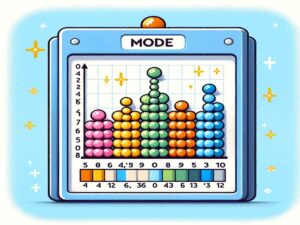Scottish Football Fixtures in Excel 2017-18
Discover the ultimate resource for the 2017-18 season with our football fixtures in Excel file, offering comprehensive coverage of all Scottish football leagues. This meticulously curated Excel download is your one-stop solution for tracking the Scottish Premier League, Championship, League One, and League Two. What’s in the Excel file? This uniformity extends across all our …