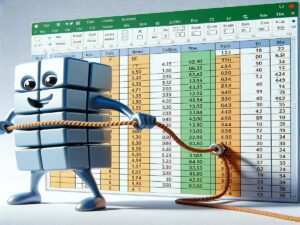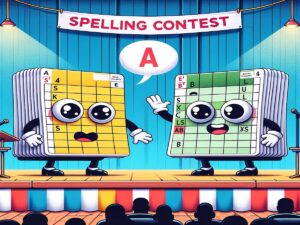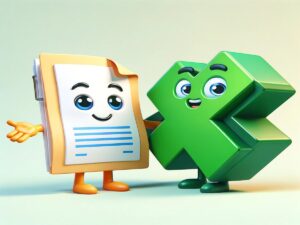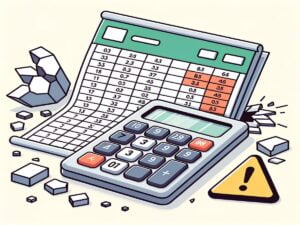How to Make Excel Columns Autofit Your Data
Are you struggling with cluttered and mismatched Excel columns? Excel columns autofit is your game-changer. Say goodbye to the endless drag-and-drop routine of resizing. This simple, yet powerful feature not only streamlines your data presentation but also transforms the way your spreadsheets look and function. Dive in to discover how you can effortlessly achieve polished, …