Have you ever been daunted by the task of organizing a sports league or tournament, ensuring each team or player gets their fair chance to shine? Well, it’s time to put those worries to rest. I’m excited to introduce the “Excel Fixture Generator,” a game-changer for anyone tasked with creating league schedules. This intuitive, free tool available for download is designed to simplify your life, whether you’re organizing a darts tournament, an eSports event, or a local cricket league.
Table of Contents
- What is the Free Excel Fixture Generator?
- What Can I Use the Excel Fixture Generator for?
- How to Use the Excel Fixture Generator
- Troubleshooting
- Summary
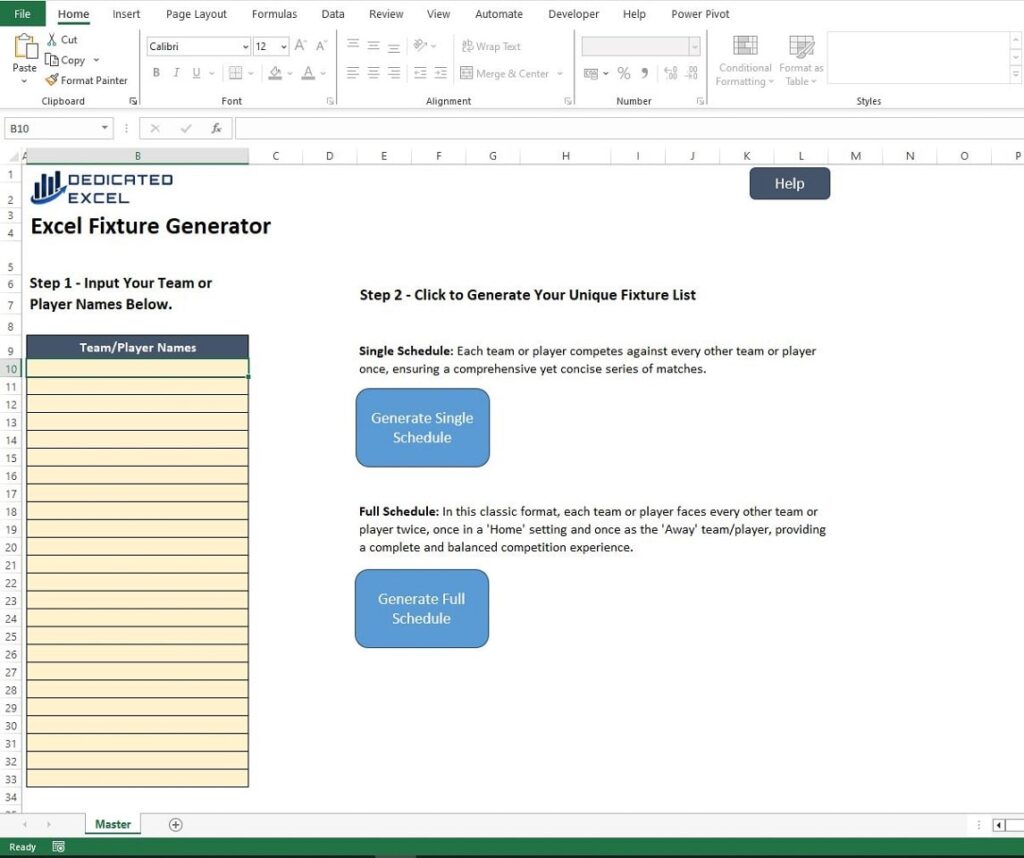
What is the Free Excel Fixture Generator?
Imagine a world where creating a comprehensive and fair schedule for any tournament or league is just a few clicks away. That’s exactly what the Free Excel Fixture Generator offers.
This innovative tool, designed specifically for Excel users, is a dream come true for anyone involved in organizing sports and gaming events. The Generator is remarkably user-friendly: you input the names of teams or players in designated cells, and then decide whether you want a Single Schedule or a Full Schedule.
In a Single Schedule, a round robin format is adopted where each team or player competes against every other just once. This setup is ideal for short, dynamic tournaments. Alternatively, the Full Schedule provides a more extensive round robin experience, with each team or player facing every other twice, emulating the classic home and away structure.
With your selection made, a click of a button generates a comprehensive fixture list on a new worksheet, detailing round numbers, and home and away matches.
This isn’t just a schedule; it’s a strategic framework that ensures fairness and efficiency in your tournament or league.
What Can I Use the Excel Fixture Generator For?
The versatility of the Excel Fixture Generator makes it perfect for a variety of events:
- Traditional Sports: Football, Rugby, Cricket, and more can benefit from the Generator’s ability to manage round robin leagues or more complex tournament structures.
- Darts Tournaments: Ideal for setting up round robin leagues or knockout stages in darts competitions, the Generator ensures each player knows their matchups and schedule.
- Community and School Sports Events: Easily plan round robin tournaments for various sports, ensuring a fair and balanced opportunity for all participants.
- Corporate Sports Events: Foster team spirit with well-organized corporate sports events, using the Generator to manage round robin schedules or other tournament formats.
Or how about considering some non-traditional options:
- eSports: In the world of FIFA, League of Legends, and other eSports, the tool could be indispensable for organizing round robin stages or direct elimination rounds, adding a layer of professionalism to your events.
- Geometry Dash Tournaments: With this tool, you can easily arrange matches among friends, tracking each player’s progress through various Geometry Dash levels. It’s not just about competing in a structured environment; it’s about bringing more fun and excitement to your gaming sessions. Whether you’re a group of experienced players or newcomers to the game, the Fixture Generator helps create an engaging and competitive atmosphere, turning your casual gaming meet-ups into mini-tournaments.
In short, the Excel Fixture Generator brings order and professionalism to the world of competitive and recreational play, whether you’re organizing a round robin tournament, a knockout competition, or a mix of both.
How to Use the Excel Fixture Generator
Diving into the Excel Fixture Generator is an exciting journey into the world of efficient and fair scheduling. Whether you’re planning a round robin tournament, a corporate sports day, or an eSports league, this tool is designed to make your life easier. Let’s break down the process into simple steps, ensuring you can harness its full potential with ease.
Download the File
Download the Excel Fixture Generator by clicking the button below:
Click to Download Excel Fixture GeneratorUnblock File and Enable Macros
After downloading the file you may have to unblock the file as it contains macros to generate the fixtures.
Navigate to the Free Excel Fixture Generator you have downloaded, right-click on the file and select ‘Properties‘. At the bottom of the ‘Properties‘ box you’ll find the ‘Security‘ section, ensure the ‘Unblock‘ box is checked and click ‘Apply‘ then ‘OK‘.
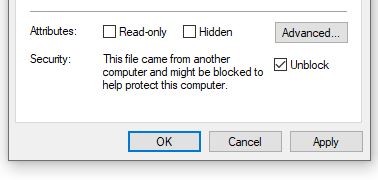
Then upon opening the Excel Fixtures Generator you will be asked to ‘Enable Content‘, click this to ensure the macros that generate the unique fixture list are enabled.
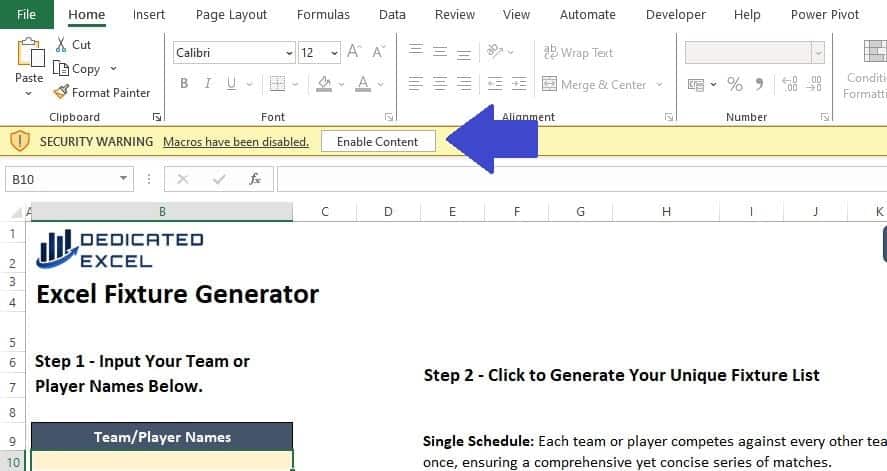
Data Input
Now we have setup the file the first step in using the Excel Fixture Generator is inputting your data.
Begin by entering the names of the teams or players in cells B10 and below in the Excel worksheet. This is where the magic starts – the Generator uses this information to create your fixtures.
It’s important to ensure that the names are correctly spelled and consistently formatted to avoid any confusion in the scheduling process.
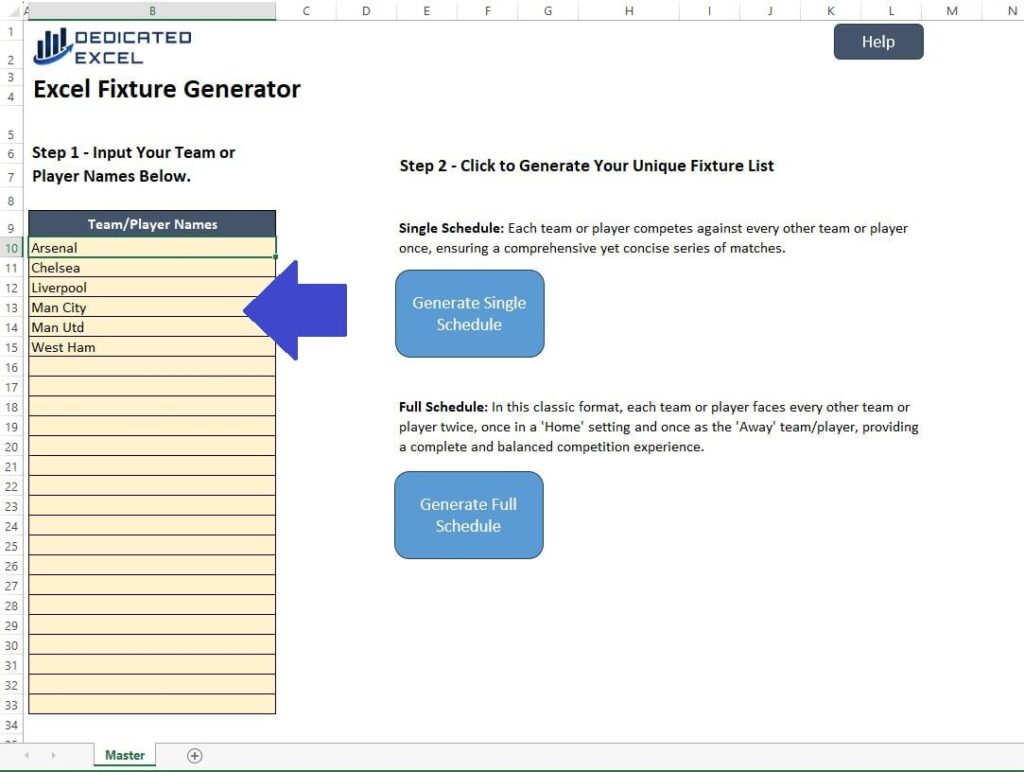
Single Schedule
Opting for a Single Schedule is perfect for shorter tournaments or when you have time constraints. In this format, each team or player faces every other team or player once in a round robin style.
After entering your data, simply click the ‘Generate Single Schedule‘ button.
The tool will then automatically generate your fixtures on a new worksheet named “Fixture List,” organizing your tournament in a fair and balanced manner, ensuring each participant gets their chance in the spotlight.
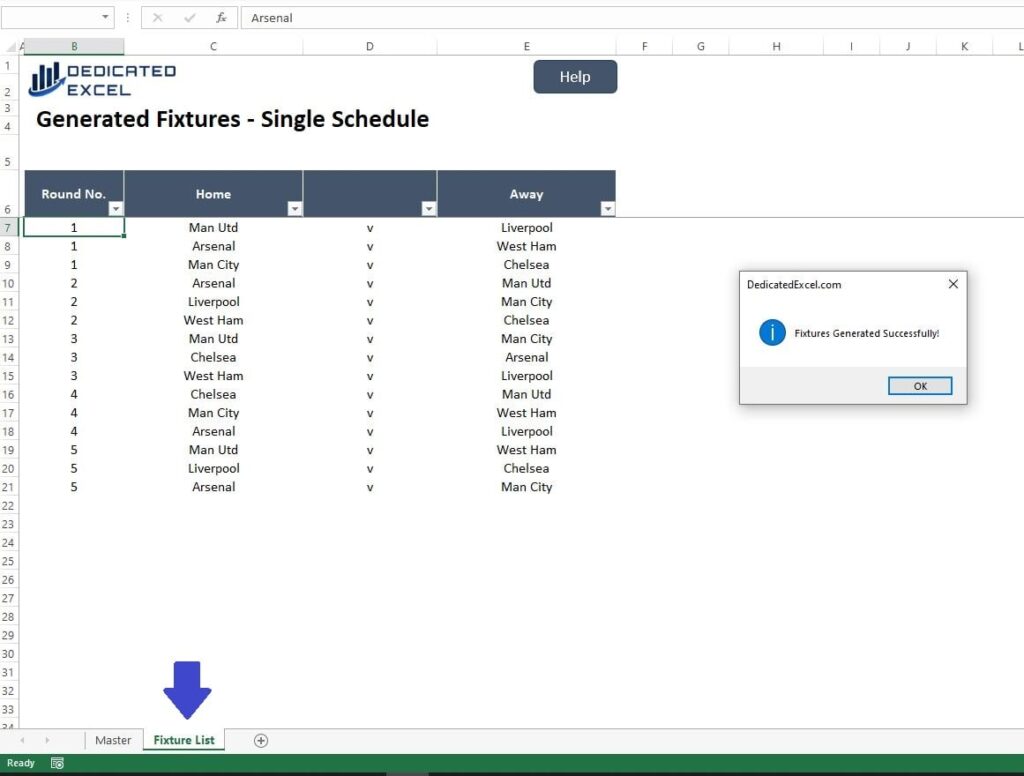
Full Schedule
Alternatively, for a more comprehensive tournament experience, the Full Schedule is your go-to option.
It doubles the round robin action – each team or player competes against every other twice, once in a ‘Home’ setting and once as the ‘Away’ team/player. This format is ideal for generating leagues in Excel and longer tournaments where a thorough competition is desired.
After your data input, click the ‘Generate Full Schedule‘ button.
The Fixture Generator will create a detailed schedule that reflects the home and away format, providing a complete and engaging competition experience.
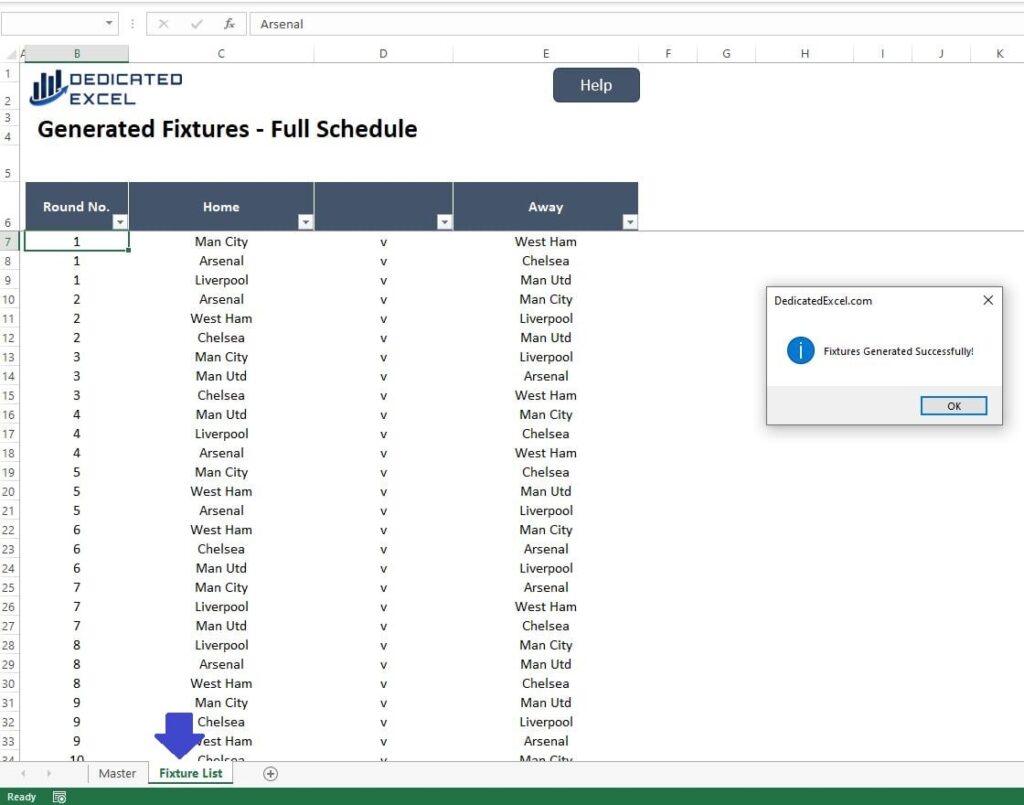
Troubleshooting
There are some in-built error handling features in the Excel Fixture Generator that encompass the main errors users are likely to make, these are:
Fixture List Overwriting
Each time you click either “Generate Single Schedule” or “Generate Full Schedule” the tool will automatically replace any worksheets called “Fixture List” with the newly generated fixtures.
If you are creating multiple sets of fixtures and want to retain then you should either save a copy of the file in-between generating new fixture sets or rename the worksheet so it is not over-written.
No Teams in Data Input
If you haven’t entered any Team or Player Names in the Data Input section you will be prompted to do so before any fixtures can be generated. Rookie Mistake!
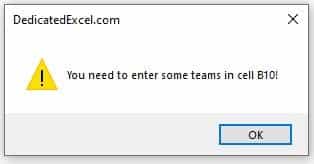
Odd Number of Teams
When inputting an odd number of teams, the Excel Fixture Generator will notify you through a prompt. This alert serves to confirm the uneven team count.
Following this, you’ll have the option to continue with the fixture generation process, which includes the addition of a ‘bye-team.’ This adjustment ensures that the fixture creation can proceed despite the odd number.
Alternatively, you can choose to halt the process at this point. This allows you to adjust your entries, ensuring an even number of teams, before moving forward with generating the fixtures.
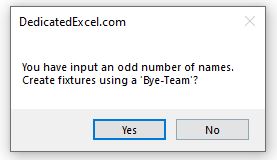
Other Issues
Even with the most user-friendly tools, you might encounter some miscellaneous issues. If your fixture list isn’t generating correctly, first check your data input for any inconsistencies or errors. Ensure there are no extra spaces or irregular formatting in the team or player names.
If the problem persists, try restarting Excel and re-inputting your data.
Summary
We’ve embarked on a journey through the functionalities and possibilities offered by the Excel Fixture Generator, a tool designed to transform the way you organize sports and gaming events. From the initial steps of data input to the creation of a Single or Full Schedule, we’ve covered how this tool can cater to various needs, whether it’s a round robin format for a local sports day or a comprehensive schedule for an eSports league.
The Excel Fixture Generator stands out for its simplicity and efficiency. With easy-to-follow steps for inputting data and selecting your preferred schedule type, it ensures that organizing an event is no longer a daunting task. Whether you choose a Single Schedule for a quick, dynamic tournament or a Full Schedule for an extensive league, the tool effortlessly generates a fair and balanced fixture list. Moreover, we discussed the importance of accurate data input and provided troubleshooting tips to ensure a smooth experience.
As we wrap up, remember that the Excel Fixture Generator is here to make your tournament and league scheduling as effortless and fair as possible. It’s a testament to how technology can simplify and enhance our organizational tasks, making what once seemed complex, a walk in the park.
Keep Exceling,
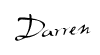
You’ve just taken a great step in simplifying tournament scheduling with our Excel Fixture Generator. But why stop there? Excel has so much more to offer, and your journey into its depths is just beginning. If you’re ready to unlock even more potential from this powerful tool, our next post, “Learn to Master Excel VBA Arrays,” is the perfect next read. Alternatively, if you are looking for actual fixtures check out our Free Excel Data Downloads section for historical football fixtures across Europe, all in a neat Excel spreadsheet!

