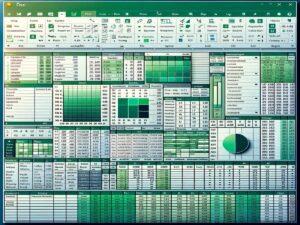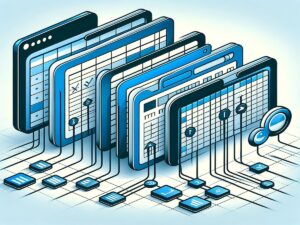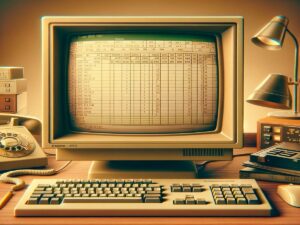How to Use a VLOOKUP in Excel
Mastering the VLOOKUP in Excel is a game-changer. This powerful function allows you to search through large datasets with precision and ease. Whether you’re consolidating information from various sources or seeking specific data points, understanding how to effectively use VLOOKUP in Excel can significantly enhance your spreadsheet capabilities. Embark on this guide to unlock the …