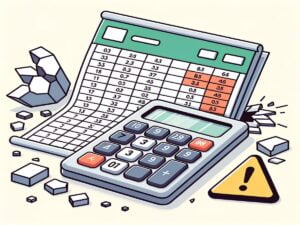Excel Filters for Beginners
Excel filters are very powerful for analyzing and performing deep-dives on your data, best of all it is possible to filter your data in Excel very easily. This guide will show you the basics on Excel filters. Why use an Excel Filter? Excel filters are powerful and and can save you a lot of time …