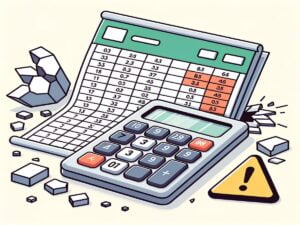How to Remove Blank Rows in Excel
Dealing with blank rows in Excel can be a common yet frustrating issue, especially for beginners. Whether these empty rows are a result of data entry or importing data from other sources, removing them is essential for clean and accurate data analysis. In this guide, we explore three different methods to remove blank rows in …