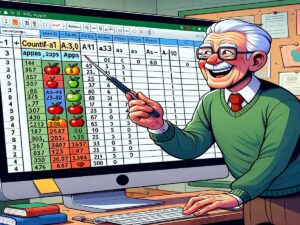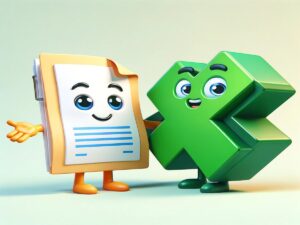How to Unleash Excel’s STOCKHISTORY Function
Have you ever wondered how you could tap into the ever-changing world of stocks and financial data without leaving the comfort of your Excel spreadsheet? Imagine being able to track historical market data with just a few keystrokes! This is not just a daydream for finance professionals, but a real possibility for anyone with Excel, …