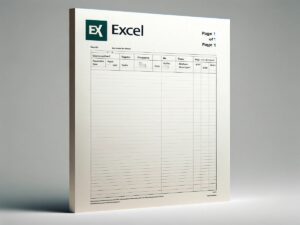How to Calculate the Number of Working Days Between Two Dates in Excel
Mastering the ‘Number of Working Days Between Two Dates in Excel’ is crucial for anyone involved in project management or productivity analysis. Whether you’re tracking project timelines or evaluating employee efficiency, understanding how to accurately calculate the working days between a start and end date is essential. In this post, we delve into the must-know …