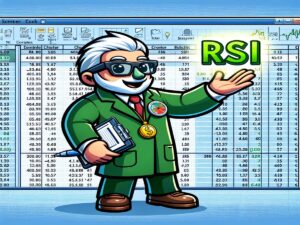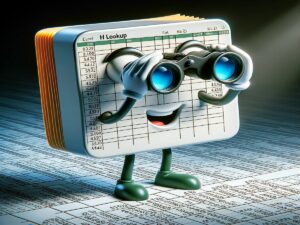Learn How to Loop in Excel VBA
Picture this: You’re working on an Excel report and find yourself caught in a cycle of repeating actions. It’s both tedious and time-consuming, right? Now, imagine if there was a way to automate these tasks, enhancing your efficiency and speeding up your workflow. This is where the concept of Looping in Excel becomes a game-changer. …